ROS Transforms
Transformations (or more simply, “transforms”) express an object’s position and orientation in relation to another.
A frame refers to the coordinate system describing an object’s position and orientation, typically along x, y, and z axes ROS requires each frame to have its own unique frame_id, and a typical scene consists of multiple frames for each robot component (i.e. limb, sensor), detected object, and player in the robot’s world.
Transforms define the translations and rotations needed to get from a source frame to a target frame – whether it’s parent-to-child, child-to-parent, or across multiple “generations” of frames. A complete set of a scene’s transforms, from the base frame to all its related children, constitutes a transform tree. More about transforms
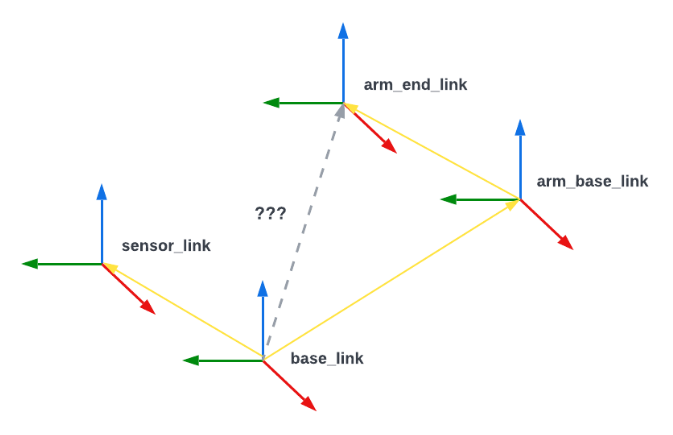
tf2
tf2 is the transform library, which lets the user keep track of multiple coordinate frames over time. tf2 maintains the relationship between coordinate frames in a tree structure buffered in time and lets the user transform points, vectors, etc. between any two coordinate frames at any desired point in time.
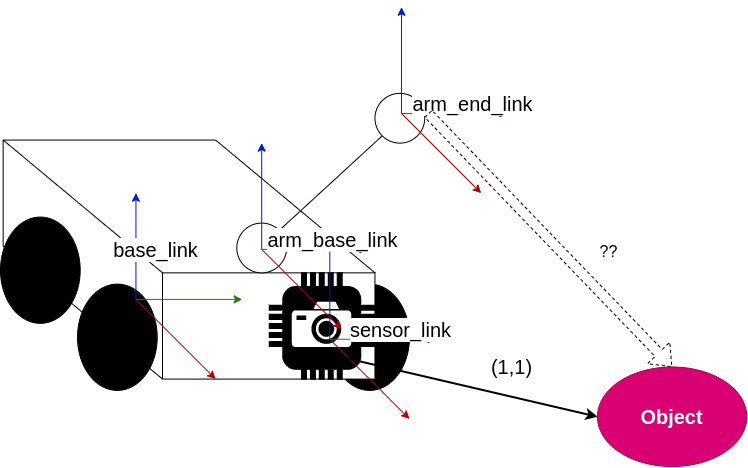
tf2 commands
ros2 run tf2_tools view_frames- generate pdf file with TF transform treeros2 run tf2_ros static_transform_publisher 0.1 0 0.2 0 0 0 base_link base_laser- broadcast a static transform between two frames Meaning tf2 system publishes the transform to a topic/tf_staticand the transform is not expected to change over timeros2 run tf2_ros tf2_echo <parent frame> <child frame>- reports the transform between any two frames broadcast over ROS It continuously listens to the/tfand/tf_statictopics to retrieve the transformation data between the specified frames. It then prints this information to the terminal in real-time. This command is useful for debugging and verifying the correct setup of your coordinate frames in a ROS 2 system. For example, if you’re integrating a new sensor or component on your robot and want to ensure that its position relative to the robot’s base frame is correctly defined and broadcasted, you can usetf2_echoto check the transform in real-time
ROS Packages and Interfaces
robot_state_publisher - ROS package contains the Robot State Publisher, a node and a class to publish the state of a robot to tf2. At startup time, Robot State Publisher is supplied with a kinematic tree model (URDF) of the robot. It then subscribes to the
/joint_statestopic (of typesensor_msgs/msg/JointState) to get individual joint states. These joint states are used to update the kinematic tree model, and the resulting 3D poses are then published to tf2 GitHubjoint_state_publisher This contains a package for publishing
sensor_msgs/msg/JointStatemessages for a robot described with URDF. Given a URDF (either passed on the command-line or via the/robot_description topic), this node will continually publish values for all of the movable joints in the URDF to the/joint_statestopic. In combination with robot_state_publisher, this ensures that there is a valid transform for all joints even when the joint doesn’t have encoder data. GitHubgeometry_msgs/Transform - represents the transform between two coordinate frames in free space.
geometry_msgs/TransformStamped - a message that expresses a transform from coordinate frame
header.frame_id(parent frame) to the coordinate framechild_frame_idat the time ofheader.stamptf2_msgs/TFMessage - a message that represents a list of transforms corresponding to joints of a robot. Each transform is represented as a
geometry_msgs/TransformStampedtype.sensor_msgs/JointState - a message that holds data to describe the state of a set of torque controlled joints.